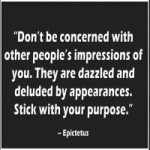Quick post of information today! Many things to get to on my To Do list! And that’s what I’m writing about.
Quick post of information today! Many things to get to on my To Do list! And that’s what I’m writing about.
I have been looking for a solution to the scraps of paper on my desk and my scattered “To Do List’.
Sound familiar?
I used TaskWise for some time, but the company disintegrated before my eyes. The site is still up (and they may still be charging). But it doesn’t work and the company doesn’t respond for requests for assistance. Buyer Beware!
Next, I turned to downloading the Day Timer app on iTunes. The idea was to sync up my Outlook Tasks with my iPhone. It looked like it might work. And the first level, customer support was pretty good and responsive through email.
However, Day Timers’ second level support drops off pretty significantly. Never did hear back from Level Two, after 2-3 emails. Again, buyer beware.
Then I tried some “work arounds”. But ultimately, I didn’t think that Outlook Tasks had the flexibility I wanted.
Then I stumbled on Wunderlist. I strongly encourage you to check it out.
Desktop based, with apps for most smart phones.
It allows seamless syncing back and forth between your smart phone and your desk top.
Wunderlist provides some pretty helpful sorting features, so you can pull out your priority “To Dos”.
And it allows you to set up multiple lists. I have one for Personal, and others for the various businesses/projects I’m running.
There are some features that would be nice. Like, the window is too big on the computer screen–it would be nice to be able to resize it much smaller than the program allows.
It does most everything I need it to do. And the price is right–free!
Pick it up . . . and get yourself organized!